Test your tour!
At this point you should have a more or less complete walking tour. An important step is to test it in real life—try taking the tour yourself using a phone, relying on the info in the stops. Make sure that the locations are correct, the directions from one stop another work, and all the content is visible and the audio is audible. And make note of how long it takes for you to get from start to finish.
It’s also useful to have someone else test the tour. Not just the usability, but ask them to test the tour as a tour—do they find it makes sense, is interesting, etc.? You may be too close to your topic to look at the tour objectively, so getting input from others can be invaluable. Also have them make note of how long it takes them to get from start to finish.

Once your tour is tested and ready, you need to set the Est. Minutes and Est. Distance fields in the Tour information section. The estimated distance you can read from the map, though you’ll probably want to round up a little, for example, 1.3 miles instead of 1.26 miles.
The estimated minutes takes a little more work. You can read the estimated travel time from the map, but you need to add time for each stop. How much time depends on the content for that stop. If you have 7 minutes of audio at a stop, allow at least that much time. Even if there is no audio, it’s best to allow at least 5 minutes for each stop. Finally, you need to allow for real world conditions. If the route of the tour crosses any number of streets, people will spend some time waiting for traffic to pass or signals to change. That’s one thing that your testing will help determine. You’ll probably want to round this value up a little, too, for example, 90 minutes instead of 82 minutes.
Publish your tour
When everything is ready to go, press Publish in the upper right of the screen.
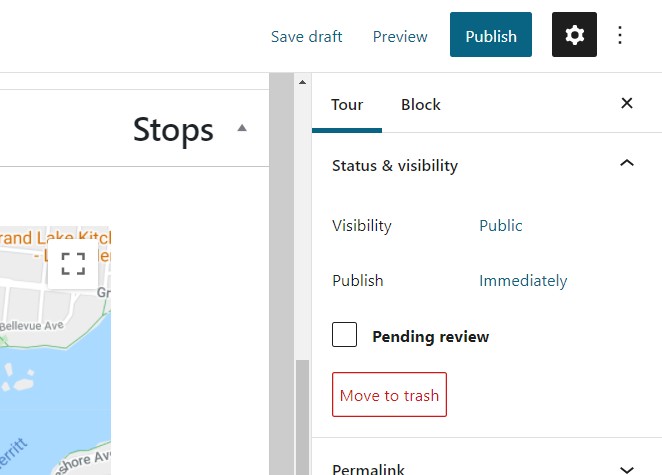
You have the choice of publishing the tour publicly, or if you want the site admins to review the tour first, you can mark it Pending review. As with other WordPress posts, you can choose to publish it now, or specify a date and time when it should appear.
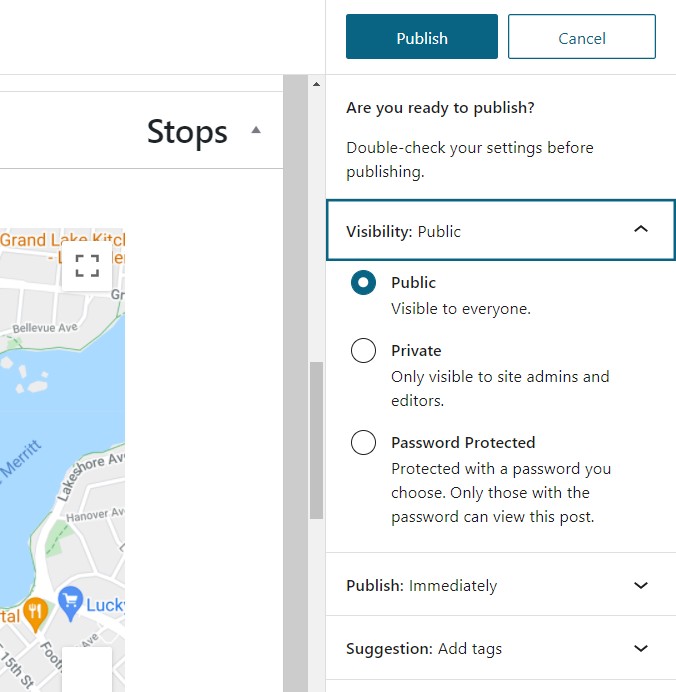
Congratulations! You’ve created a walking tour for others to enjoy and learn about the places you call home.
- Create your own walking tour
- Create a page for each stop
- Create a page for the tour
- Advanced features
- Test and publish your tour